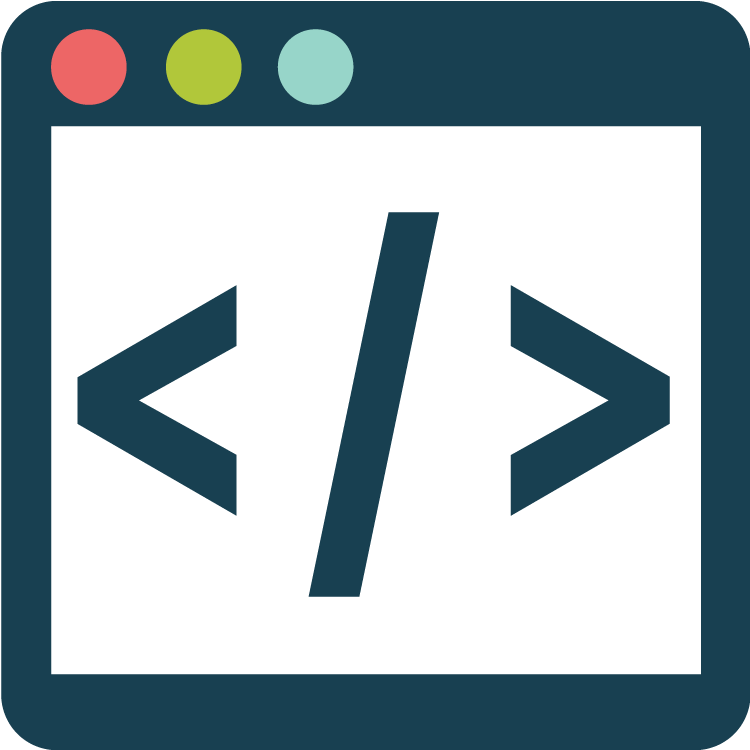
Chapter 07
The Interactive Documentary as a Project-Based Coding Class
by
Jeremy Sarachan
Author Biography
Interactive documentaries offer the opportunity to integrate the traditional media form of film/video with coding and other skills related to new media production, including usability analysis and information architecture. Interactive media production is dependent on not only technical skills, but also design and storytelling; an effective website designed for a company or non-profit not only conveys information but also weaves together a narrative about the organization. Given this overlap between storytelling and new media texts, introducing interactive documentaries into the new media classroom is an effective pedagogical approach. It provides media students with the opportunity to take video skills possibly learned in another class—although my version below doesn’t assume that—and apply them to the new media environment, introducing the important concept that content can be divorced from a particular medium and distributed through a variety of platforms. This paper will describe how the process and requirements of creating an interactive documentary can be used to structure an intermediate web design course.
Specifically, an interactive documentary uses a web site to display video, text, and often other visuals (e.g., 3-D models, graphs, charts) about a particular topic. Rather than presented linearly as in a traditional film, multiple video segments are created, often each featuring the comments of just one speaker, which can then be viewed by users/viewers at their own pace and in their preferred order, allowing them to participate in the creation of meaning and the discovery of the interconnections within the work. Numerous examples of this new genre exist on the web (see Figure 1).
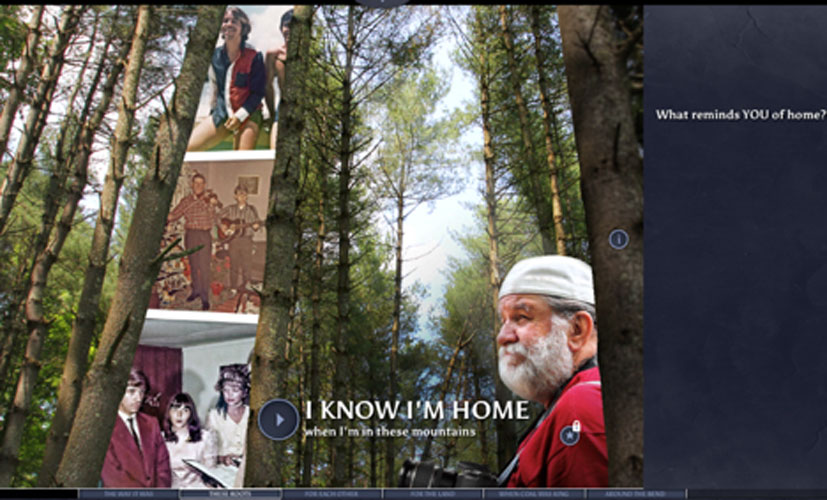
Miles [7] suggests that one can imagine interactive documentaries to be “computational nonfiction,” which situates the form to expand beyond film studies into “the procedural,” drawing a parallel between the procedural logic applied and learned by playing video games and the process of experiencing an interactive documentary. Extending this definition, interactive documentaries may also resemble an ARG (alternative reality game) in which the scenario reflects a real world event or situation [5]. As one example, virtual reality documentaries allow the user of VR technologies to simulate the user’s placement within a real space.
This dependence on software is part of what makes it “computational” and affects the user experience. Platforms like the content-neutral WordPress or documentary-specific Korsakow [6] allow filmmakers to make their own interactive documentaries without coding. However, an HTML/CSS hand coded interactive documentary provides the most flexibility for the creator and facilitates the introduction of web technologies into a video course or video into a web design class.
The major differences between linear and interactive documentaries are the control given to the user in charting his or her own path through the narrative and more generally, creating a particular narrative with a fixed library of video/information. Watson suggests that the act of plotting one’s own course through the video actually heightens the emotional attachment, and “is premised on a virtual encounter between subjects/information and the viewer/user that moves beyond the passivity and collectivity of traditional cinematic viewing to one of activity on the part of the viewer/user within a singular experience in front of a ‘deep’ screen interface consisting of a superfluity of data, stories, and possible experiences” [9].
Gifreu-Castells defines ten different navigation schemes with which one can traverse through the documentary. These include organizing text and video by 1) themes and chapters, 2) time periods, 3) maps and other geographical landmarks, 4) testimonials, or 5) story branches where the user chooses the path of the narrative. The others schemes are based on the type of media and less obviously narrative-based [3]. Interestingly, the ability of users to adapt to the unexpected interactivity is questioned by Bastajian, who suggests that introductory “traditional” videos that automatically play upon landing at a particular interactive documentary site can help establish a tone and direction for the subsequent interactivity—the traditional may be necessary to correctly experience novelty. This choice is up to each interactive documentary creator.
Aston and Gaudenzi define four subgenres of interactive documentary, including the now dated “conversational mode” which places the user into another place and simulates interactivity through older technologies (e.g., videodiscs). The “hypertext mode” is the most common, allowing the user to choose text and video to read/view from either a database or a network of HTML pages. The “participative mode” creates a dialogue between user and creator by allowing the user to add material to the database or website. The “experiential mode” combines information (text/video) with the real world through augmented reality software, making a location-specific documentary that combines the real with the virtual [1]. For many of these models, integrating interactive documentaries with location, either real through augmented reality, or graphically through maps on a page, has been a consistent, familiar model for navigation [4].
With an emphasis on the “hypertext mode” (despite the dated terminology), the interactive documentary format allows for a range of class projects. Nash defines the Interactive Documentary as having four “dimensions”: technological, relational, experiential [applied more generally than the “experiential mode” in the previous paragraph], and discursive. Specifically, the interactive documentary is defined by its technical affordances—how and on what platform it is presented (e.g., web, mobile phone, desktop computer, video game console). Relational describes the choices the user makes to create meaning from the content. Experiential flips that and considers the user’s experience and how the documentary produces an intellectual and affective reaction. Discursive addresses the ability of the user to form a “dialogue” of sorts with the content of the interactive documentary, reflecting on the overall experience [8] through a comments section or other sharing mechanism. These dimensions parallel the type of design, usability, and audience considerations all interactive makers must consider in developing a new product (e.g., website, game, etc.).
In summary, the conceptually rich interactive documentary provides students with a range of opportunities for theoretical and practical learning.